Spinner config
Below is the configuration interface of the form builder page
When clicking “receive”: The action after the customer receives a gift or “receive”.
Show “Again” button: Show / hide the “Again” button or go back
Text Turn Remain: Notice of the remaining turn of the customer is passed by variable {{TURN_NUMBER}}
Title receive: Customer congratulation
Description Receive: The text that notifies customers of what they have won
Button Receive Gift: Button for the customer to click to receive the gift
Button Again: Button for the visitor to click to continue (If you have hidden the next button, skip this part)
Title Notification: The notification section if the guest is out of play
Icon Notification: Images for Title notification
Style global: The color of the notification pop-up.
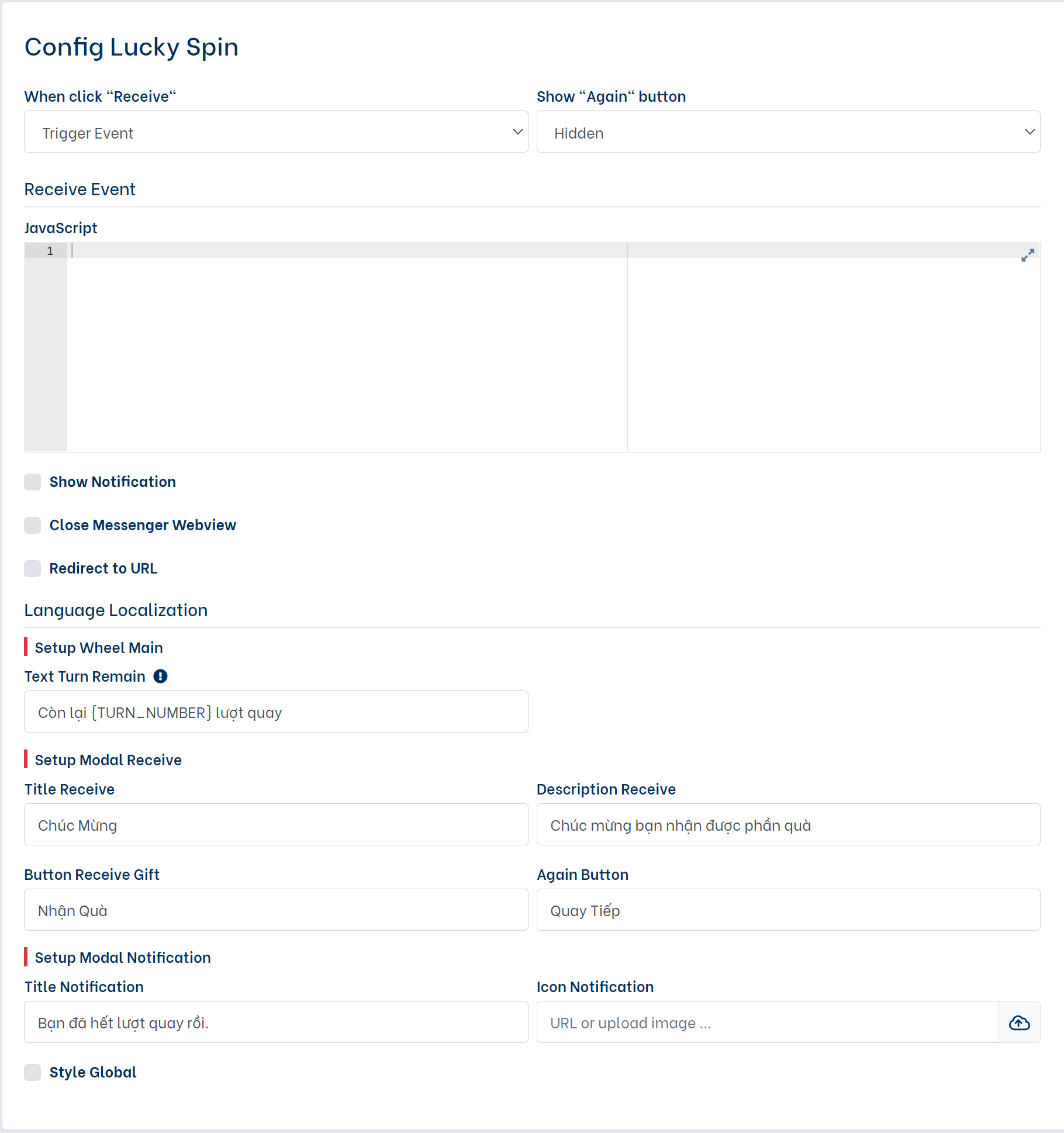
Last updated