Shop Config
This is what our shop config page looks like:
Page name: Your shop name/title
Color: Your shop main color
Logo: A small logo at the top of your shop
Footer: The footer section at the end of your shop. You can also upload picture, video in this section
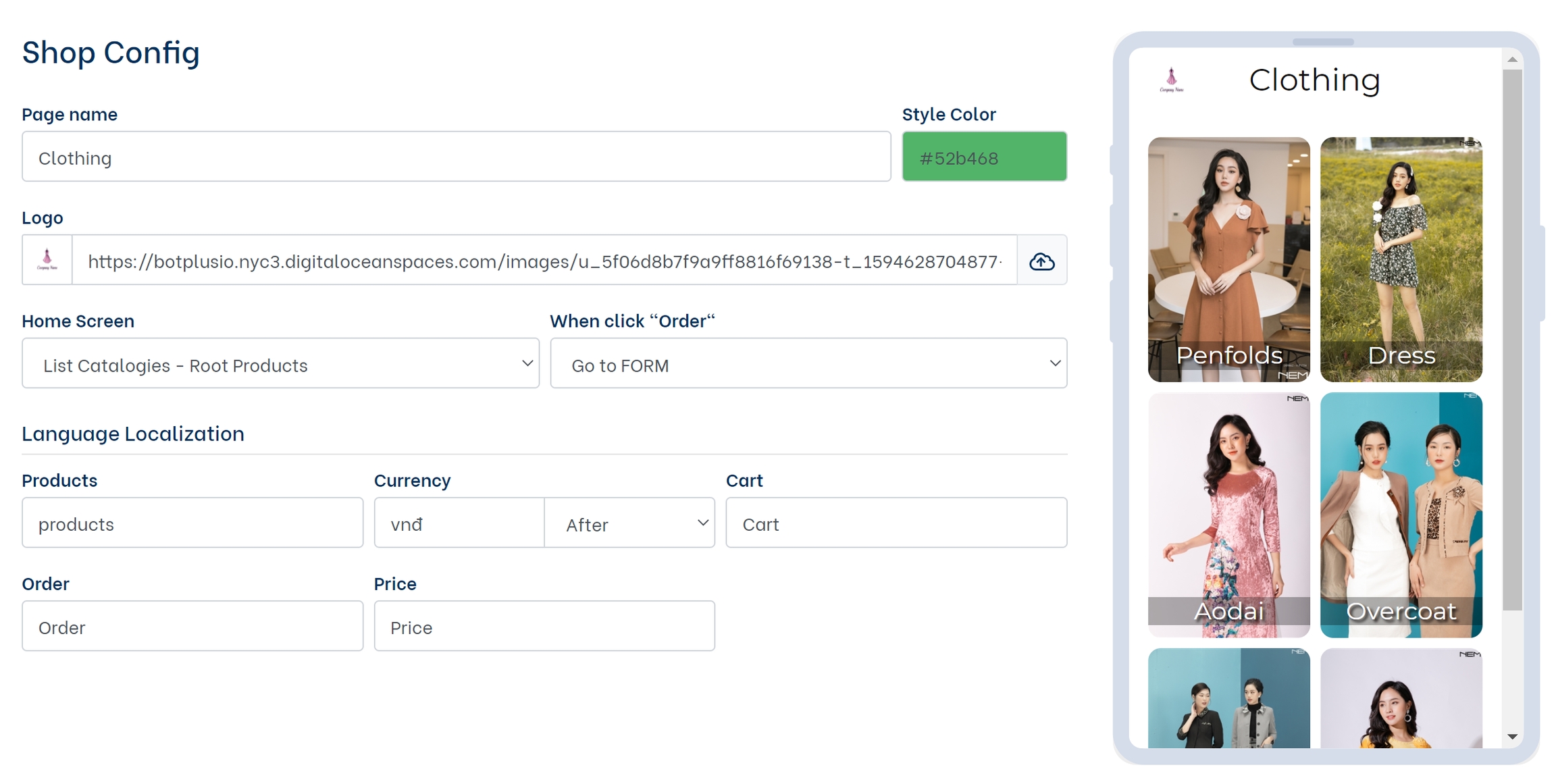
Home screen: The home screen layout settings:
All Products: Show products section only
Categories Only: Show categories section only
Tab Categories- All Products: Show both Categories and Products sections
List Categories- All Products: Categories section will be hide when clicked
List Categories- Root Products:
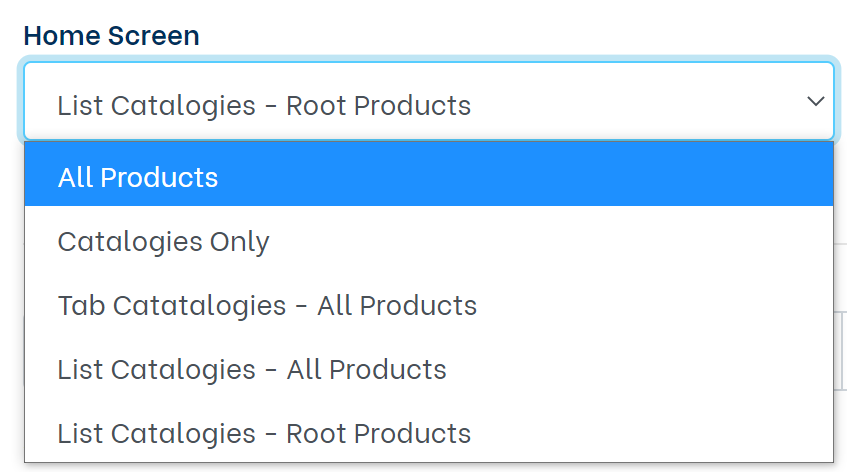
When click "Order":
Go to FORM: The order form will be showed
Trigger Event: Instead of showing form, an event will be triggered
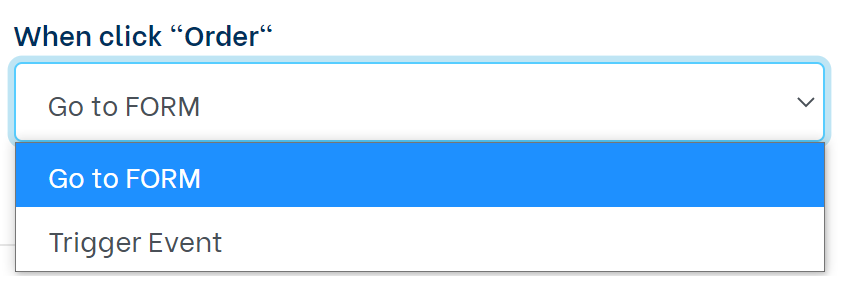
Order events:
JavaScript: If you have no experience of JavaScript, please leave this empty
Show Notification: A submit notification
Close Messenger Webview: Close the webview pop-up
Redirect to URL: Redirect to the URL you want
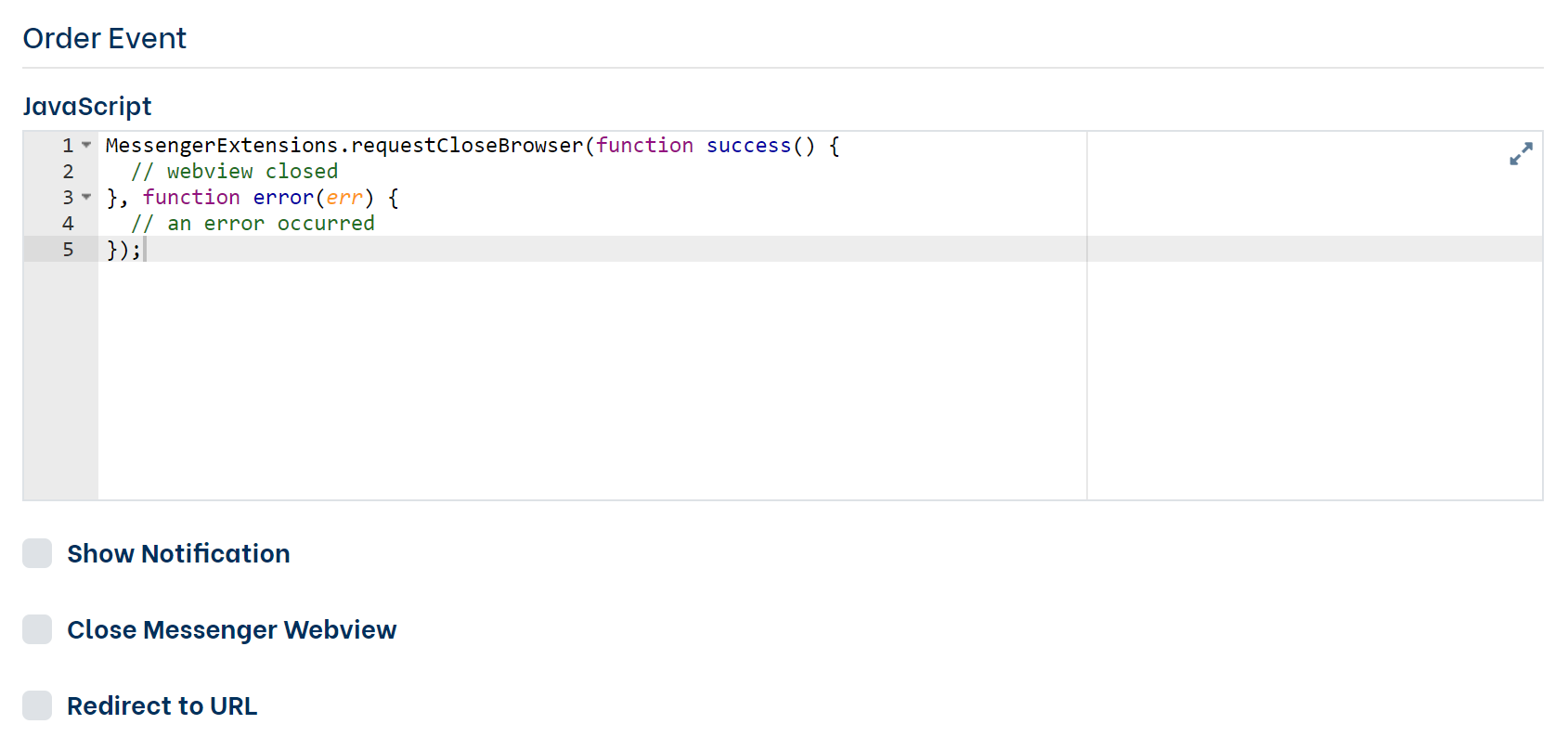
Localization:
Products: Your product's unit (pcs, ton, kg,....)
Currency: Could be a symbol or code.
Cart: Text inside the Cart button
Order: Text inside the Order button
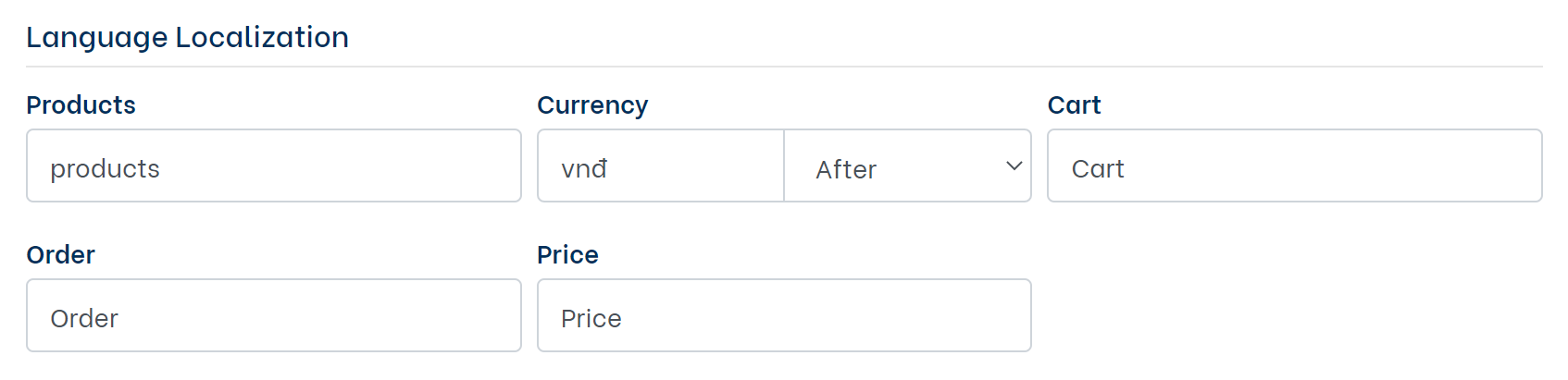
Last updated